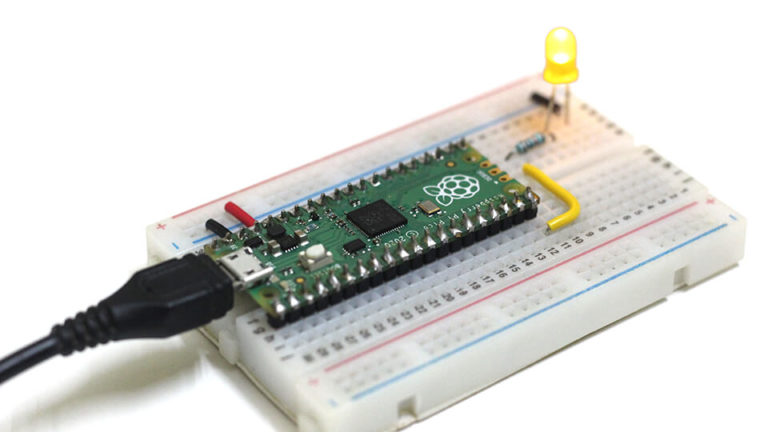Raspberry Pi Pico – Getting Started with Micropython
The Raspberry Pi Pico is the latest addition to the Raspberry Pi family. But unlike other pi boards, it is not a Linux computer. It is a new microcontroller board with a powerful new chip the RP2040. RP2040 is a dual-core Arm Cortex-M0+ processor with 264KB internal RAM and support for up to 16MB of … Read more ➯